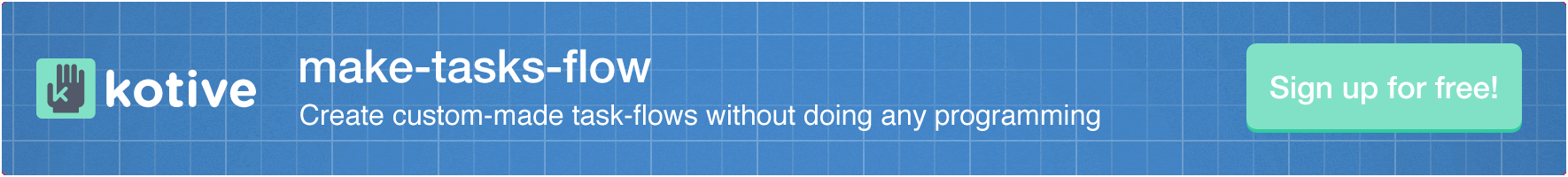Joan Parker is part of the marketing team for a big electronics brand. Part of her job is digging up feedback from her company’s client-base. Being a well-established company means that they are fairly set in their ways — client surveys were, and still are, trudged through with ye olde pen and paper method. Just like at the DMV or doctor’s office, nobody wants to fill out pages of documents, and on top of that, Joan doesn’t like filing all of those documents either. Never mind the fact that somebody needs to manually capture the data from each form, which costs time and money.

Joan needed a better way.
Joan’s better way is using workflows!
Using workflows, half of the process is automated and all of it is electronic. No more paperwork and no more filing. No longer is feedback form upon feedback form given to clients to fill out, instead it all conveniently happens online.
Once the survey is started, the paper trail is replaced by a few easy-to-follow steps, which can be paused and continued at any time without getting misplaced.
Everything happening online also means that the surveys can be completed from a computer, a tablet, or even a smartphone.
Workflows not only free up Joan’s time from following up on clients, but also from filing. When using workflows, everything is stored and organized online, without the need for a filing system, or a file cabinet.
The particular workflow that Joan now makes use of uses a survey that is split into three identical parts. One for male, one for female, and one for minors. The advantage of this is that gender/age specific questions can be used in every survey without any extensive setup — just add the questions in and the workflow does the rest.
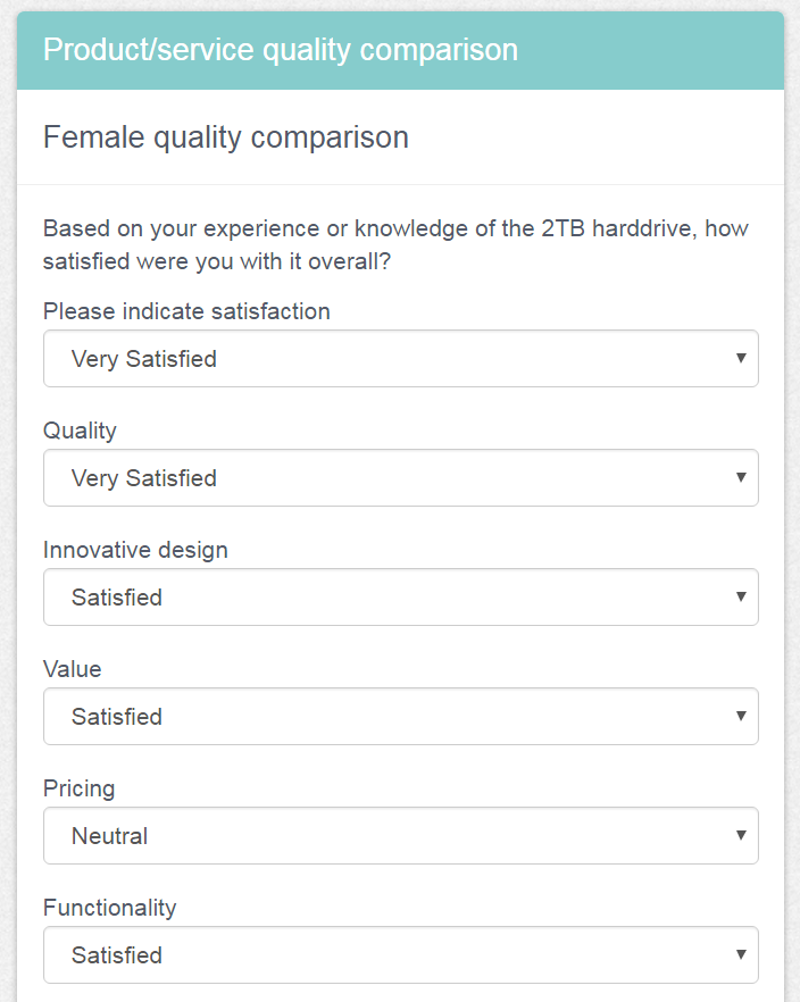
And because Joan’s feedback surveys are so much easier to complete, she gets a higher response rate. Not only that, but all of the data that’s captured is actually captured. There is no more missed data due to bad hand writing, or fields being filled in incorrectly. No missing names or contact details either, because each page won’t be ‘complete’ until all the necessary fields have been filled in. The best part is that everything is already stored digitally, without the need for anybody to capture it all later on.
Copy this solution directly into a free Kotive account right now!

Product/service quality comparison
The workflow is automatically copied into your account when you select it. Want to make one or two changes to fit your situation better? No problem!
Written by  Francois Swart
Francois Swart
Get and manage feedback on your products and/or services from different customers. #client #feedback