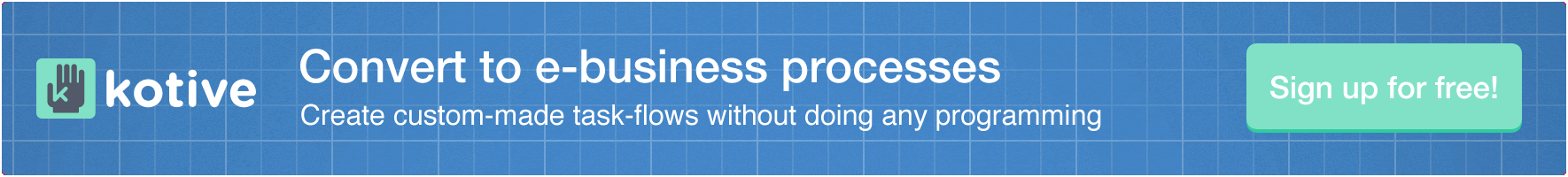It’s Monday morning, a beautiful sunny day. You are at a charity event for the less fortunate kids, that you have been planning and organizing for the last 2 months. Four days to raise much needed funds. The volunteers are running around to help out with whatever or wherever they can. It’s busy, it’s crazy, but it will go perfect. That perfect picture you have been planning for, the one you played out inside your head, over and over again. All good, you think to yourself, more volunteers showed up than expected, the community support is great, all is well.

Next morning arrives, yesterday was a success, now for day number two. You are excited and eager to get going. There are a few clouds in the sky, but at least no rain. Today will be an even greater success! You arrive at the event, expecting to see all the volunteers already lined up and ready to be assigned to their post. To your surprise only a handful of volunteers have arrived, maybe the others are on their way, just a tad late? Half an hour passes, doors to the event have been opened but, only one or two extra volunteers showed up, it’s still not enough!
The solution
The success of a charity event depends on your volunteers and how you manage them. It’s important, as an event organizer, to make sure you have the right set of hands for each task and enough volunteers for each day. To do this successfully, managing and planning volunteer hands and availability should start as soon as possible. More importantly, it can be easily done and won’t take up all your important time for planning and organizing the event.
A volunteer application form is a great way to start off with recruiting and approving volunteers.
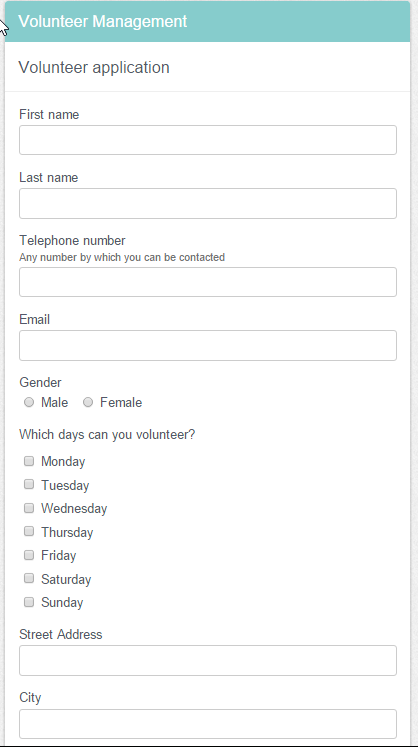
Using Kotive, a quick and easy form has been compiled. The form contains only necessary information. It has a date for the applicant to choose from, thus enabling you to manage how many volunteers you have for each day. You can then send out a link of the application form to as many people as possible — it’s always better to have more than enough than too little applicants.
The best thing about an volunteer application form is that you can rest assured that the people who are volunteering have actually taken the time to complete a form, thought it through and realized that it’s an official duty they are volunteering for. Not a “maybe today I’ll go” or “I’m sure they have enough volunteers” etc.
Kotive even allows you to receive a notification email once an applicant has completed the form. As soon as you have received this notification email, you can review the applicant, see if you still need volunteers on the day the applicant has selected. If yes, then you can simply approve the applicant and they will receive a confirmation email with more details and info regarding the event. If not, you can decline the application and an email will be sent out with the reason for being declined.
If you have a team lead at each activity, you can allocate successful applications to the team lead and send an email to notify them of the additional volunteer.
A quick overview of what has been happening with your applications and all headaches and worries are out the door.
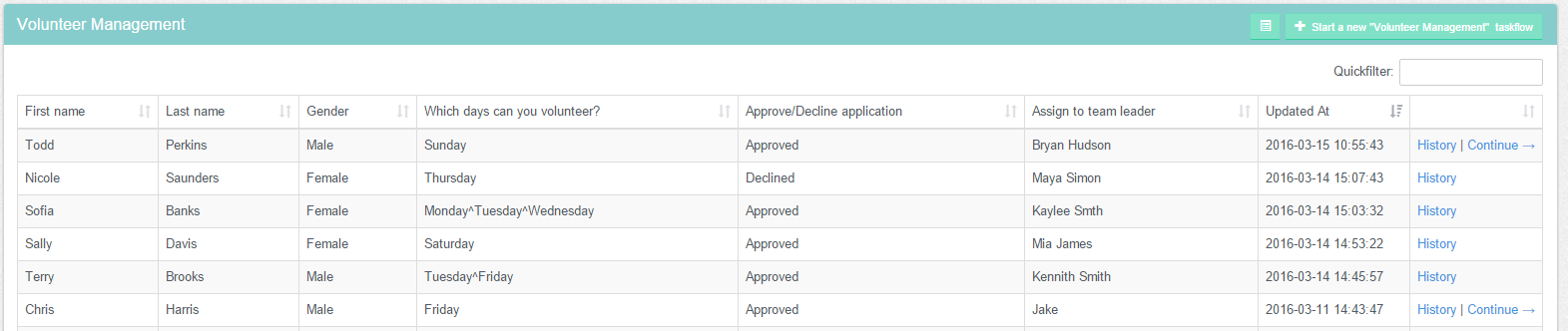
If this solution fits your needs you can clone it directly into your Kotive account for free.
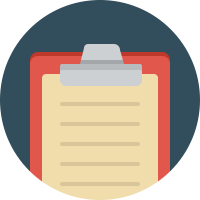
Volunteer management
The workflow is automatically copied into your account when you select it. Want to make one or two changes to fit your situation better? No problem!
Written by  Hanri Heath
Hanri Heath
As an event organizer you want to make sure you have the right set of volunteer hands for each task. #volunteer