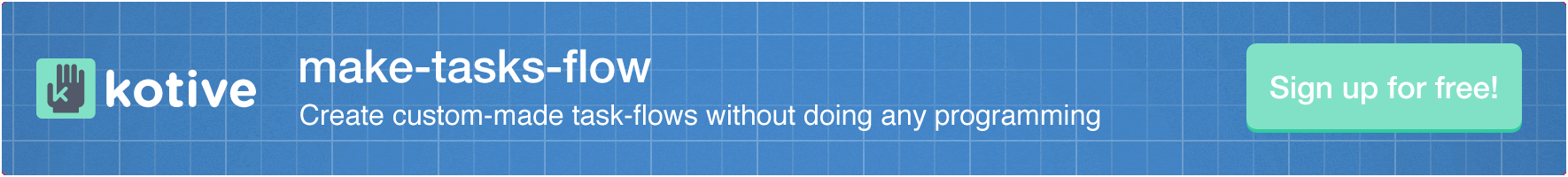Nobody can honestly tell you that being the ‘HR person’ is a walk in the park — even in park management.
Joanne has worked in HR for a few years now, and she’s good at it. However, there is one recurring ritual that she always dreads having to deal with.

As anyone who has worked in human resources will tell you, bi-annual employee reviews are a shlep of note and often take a lot longer than they should. Between trying to coordinate the various employees to do their part in between their work, and convincing supervisors that they need to give their feedback, she also needs to make her own recommendations. Not to mention the piles of paperwork flying around the office, intent on getting lost. To help herself out, Joanne has started using workflows to make her ritual a little bit easier.
Now, her bi-annual employee reviews mostly look after themselves. They are started off by an employee filling out the initial feedback form like this one.
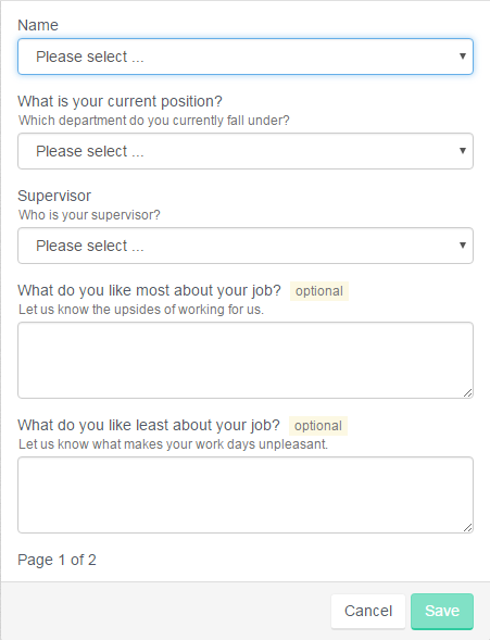
From there, the task whisks through the pipe-line, stopping off at the department supervisor for their input, back to human resources, and eventually the executive officer gets a say, too. The process is largely automated electronically, with email notifications being sent to everybody involved without Joanne having to trudge through them, which means that she has a lot less to worry about, there’s no trail of papers to follow (or to lose track of), and she gets a final recommendation based on everybody’s input.
Joanne now uses workflows in her daily work because they free up her day by automating the majority of admin. Emails, information, forms and reminders go out automatically, and every step is also recorded online, which means that it can be checked on at anytime, by anyone involved, without first having to fight with a filing system.
If this solution fits your needs you can clone it directly into your Kotive account for free.

Employee review
The workflow is automatically copied into your account when you select it. Want to make one or two changes to fit your situation better? No problem!
Written by  Francois Swart
Francois Swart
Nobody can honestly tell you that being the 'HR person' is a walk in the park... #hr #performance