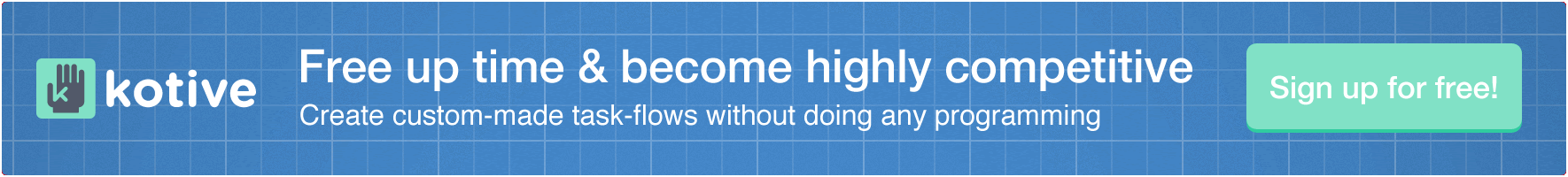“And then, children, the angry employee sent an email, complaining that the order… Was still wrong!”
“I don’t get it,” moaned Tim. “Me neither, this is boooooring!” was the complaint from Tim’s irritating little friend, Manny.

With a shrug of the shoulders, you give up. It’s a horror story for you, but these kids are too young to appreciate a good procurement camp-fire horror story. You get goosebumps just thinking about all of the things that go wrong in the office. “They have no appreciation for the art of story-telling,” you tell yourself, before you decide that it’s time for everybody to go to bed.
On Monday morning, you can still almost smell the smoke of the fire and taste melting marshmallows as you enter the living nightmare of your office. Turning on your PC, you close your eyes with the hopes that you won’t be greeted with even more complaint-riddled emails from staff, suppliers or, God forbid, one of the execs.
Your eyes open. The notification pops up. 261 UNREAD EMAILS. About half of them have been marked Urgent! You settle down for a long day.
After a few hours of your life are drained away by stress, it’s time for a cup of hot coffee. While chatting to Jane from finance, you find out about something called workflows — Jane sings their praises, so you decide to check it out online.
After one week of using the workflow, it’s hard to believe that you ever got by without them. To start with, you don’t get any more emails for purchase requests that only have half the information that you need. Instead of starting the process off with back-and-forth emails trying to figure out exactly what an employee actually wants, everything starts with a simple form.
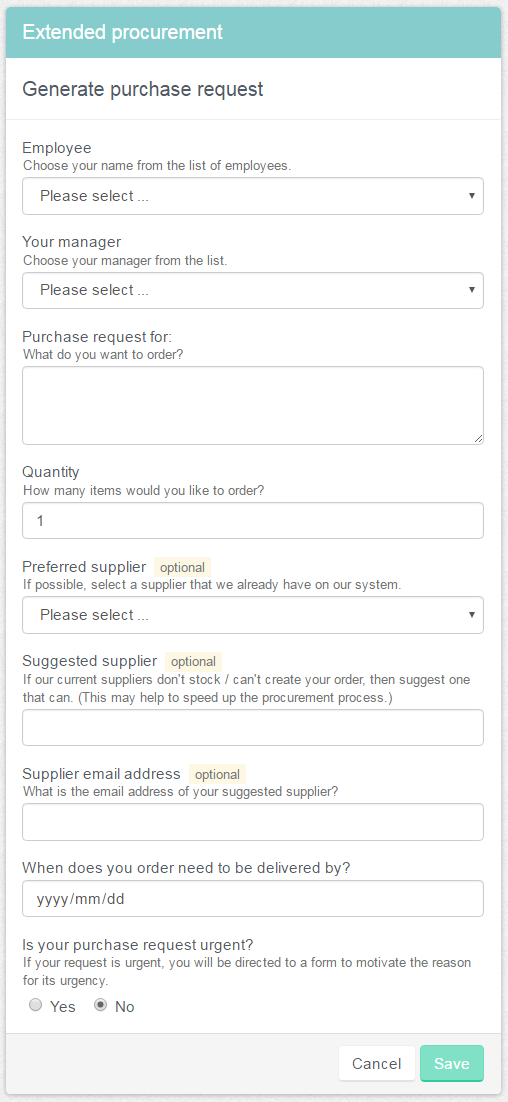
That form gets sent off to the employee’s manager for approval before you even lay eyes on it. By the time you’re notified that there’s a new purchase request, the employee has already suggested a supplier that can deliver their order, and you only have to select two more suppliers to send quote requests to.
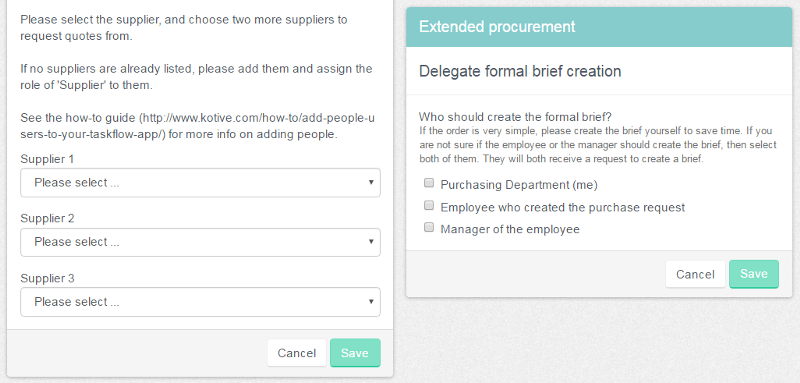
Once you’ve uploaded a formal brief (or delegated that responsibility to the employee, if you don’t have the time for it), they’re automatically emailed with a quote request.
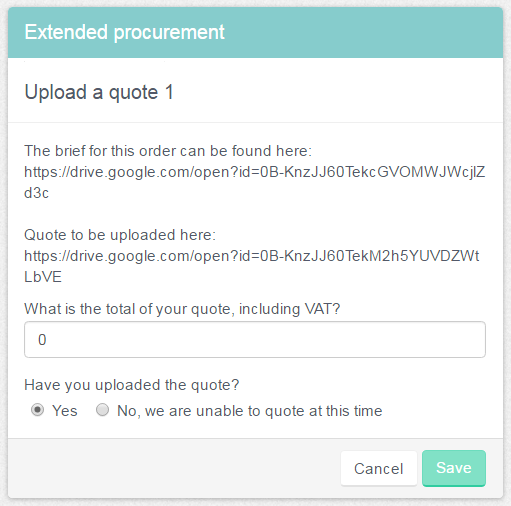
The receptionist is prompted to indicate when they’ve received the delivery, and then the employee who placed the order is told to fetch it from reception.
At any time, you’re able to check up on all of your purchase requests by opening up an overview of all of the orders. It’s quick and easy to see who’s still waiting for their orders, which requests are urgent, if any suppliers still need to be paid, and more.
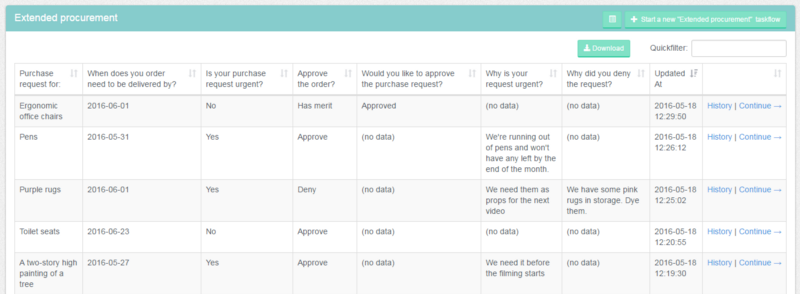
The benefits
- No emails or written requests for purchases — everything is captured online, which makes it impossible to lose track of any orders.
- Countless emails that would need to be written over and over again are pre-written and sent automatically, saving hours of time.
- The procurement officer doesn’t get bothered with any requests until after they’ve already been approved.
If you’d like your procurement office to be a little less terrifying, then copy this workflow solution directly into your Kotive account for free.

Extended procurement
The workflow is automatically copied into your account when you select it. Want to make one or two changes to fit your situation better? No problem!
Written by  Caroline Swart Bankart
Caroline Swart Bankart
Procurement doesn't have to be a horror story - get help managing the procurement process #procurement #solution