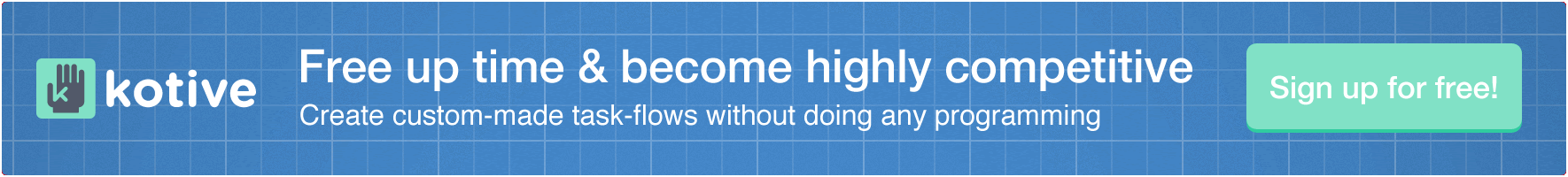Switch between Maker Accounts, Apps, and Organizations and/or Teams
You can switch to another group (Maker Account, App, or Organization and/or Team) by clicking on your current group, or starting point, in the menu (top-right).
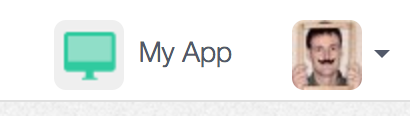
You’ll see a list of all the Maker Accounts, Apps, Organizations and Teams that you have access to. Your current group is indicated with a green badge.
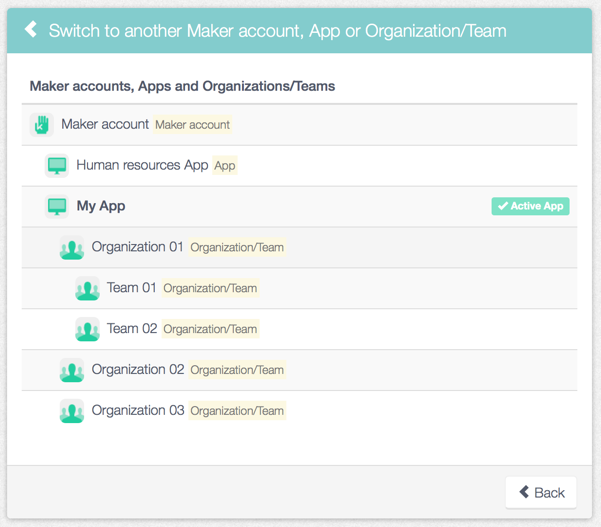
Click on any of the other groups to switch to them.
Refer to the structure within Kotive to learn how the different groups are set up and used.