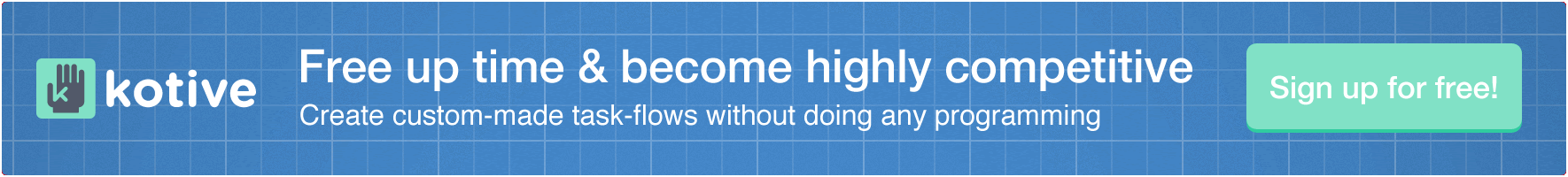Design workflows 
Everything you need to know to design workflows in Kotive
Create a basic workflow
The first baby steps in creating a workflow app...
8 minute workflow design tutorial
A video tutorial teaching you core concepts of workflow design
Add a task that will be performed simultaneously with another task
Add a task that will be performed simultaneously with another task
Add conditions to a task
Design rules to activate or constrain any task
Add conditions for alternative flow between tasks
Conditions (business rules) influence and control the progression from one task to the next
Add a sub-workflow
Compound your workflows - include a workflow (as a task) within an existing workflow
Add external web-services as tasks
Integrate your favorite external web-services (from @asana to @zendesk) as tasks in workflows
Add dynamic field tags
Pull-in dynamic information to workflow fields
Notify people of tasks
Automate notifications, share a direct link or embed the workflow within your website
Include and use predefined options
Use dynamic information from within Kotive or miscellaneous options as predefined options for radiobutton, checkbox and select (dropdown) fields
Field types
Different fields are used for different functions. Learn which fields to use when.
Create a hidden field
Make information available to other tasks in a workflow, without displaying it to the user.