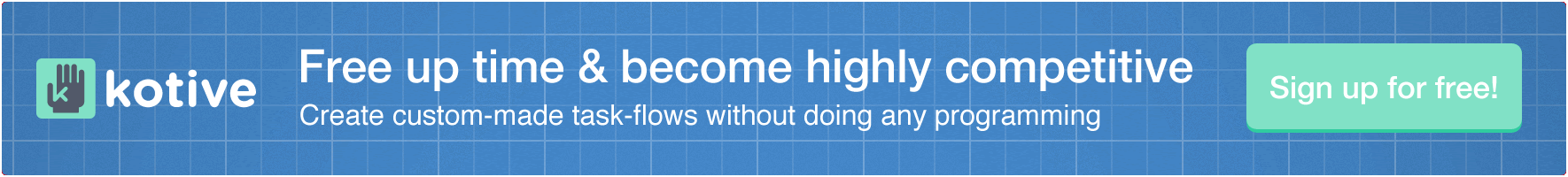Add external web-services as tasks
We assume that you already know how to add tasks to a workflow.
Kotive’s built-in tasks are: “Form”, “Email”, “SMS” and “Sub workflows”. All the other tasks are linked to external web-services* (e.g. Asana, Basecamp, Mailchimp, Stripe, Webhooks, etc.) where the task is performed. As example, a subscriber can be added to your Campaign Monitor mailing list as part of a student registration workflow.
* You’ll need an active account at the external web-service you wish to add as a task.
Adding external web-services as tasks to a workflow is no different to adding a “Form”, “Email” or “SMS”.
In the Designer, after you’ve selected your existing workflow, click on the “+” button in the panel on the left.
Select one of the external web-services. In the dropdown you will see a list of available actions that the web-service can perform. Choose an action and give your task a label. Save.
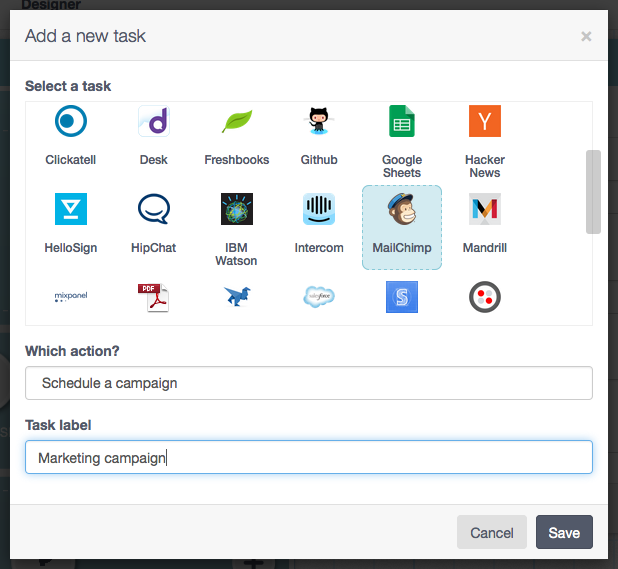
Complete the web-service’s required details in the panel on the right. Some of these fields would typically be related to your account details at the external web-service, e.g. API key, Account ID or Username. Others fields would be related to the task you want to perform.
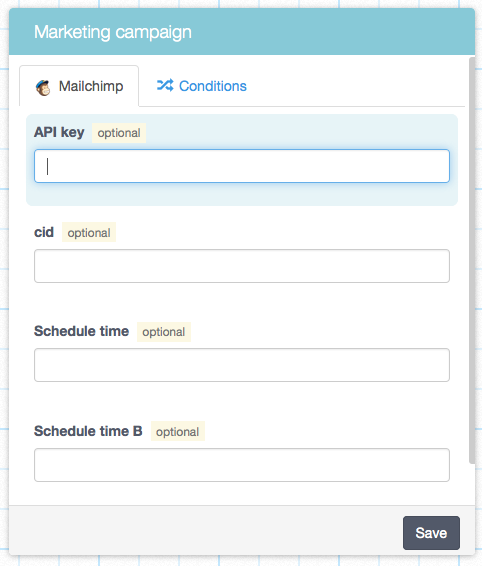
Tip
You can add conditions to external web-service tasks in the same manner as with any of the other tasks in your workflow.