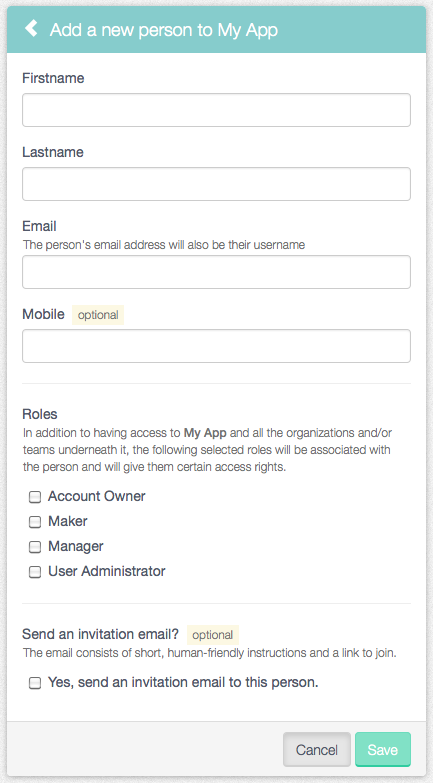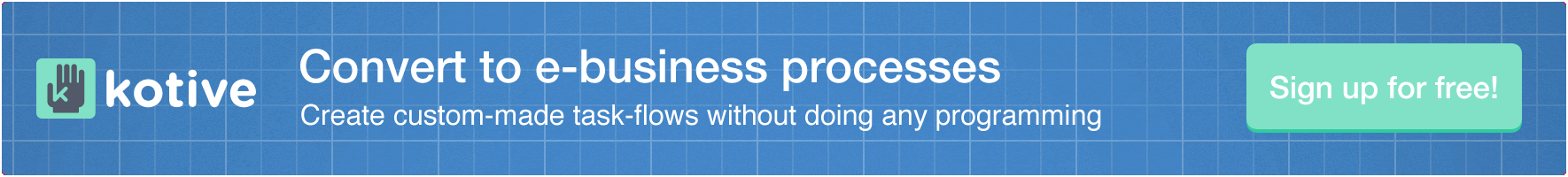Add people (users) to your workflow app
You would want to invite other people to use your workflow app.
Click on the “People” in the main menu. If people (and groups) have been added previously, you will see a list of them.
Click the “Add a new person” button.
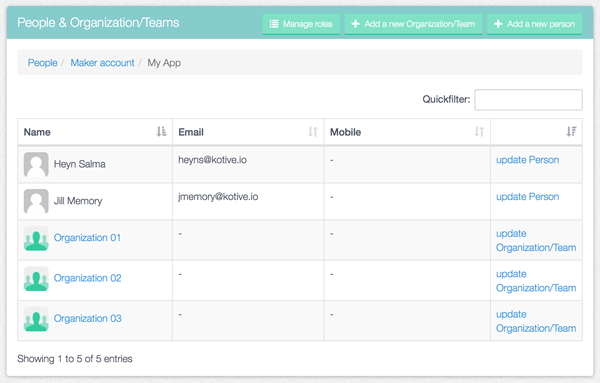
Enter the person’s firstname, lastname, email and mobile.
Tick the role(s) that will be associated with the person.
Important note
These roles will give the person permission to access certain information and perform specific actions within the workflow app. Be thoughtful of security, sensitivity of information and access rights when you assign roles to people. Learn more about the default system roles.
Tick “Yes, send an invitation email…” to send an automated email to this person with a link that will invite them to join the workflow app.
Click “Save” when you are done.