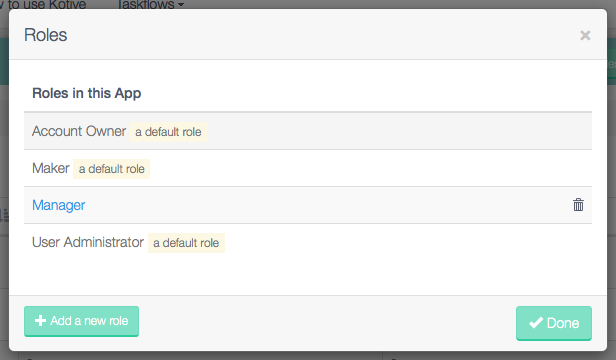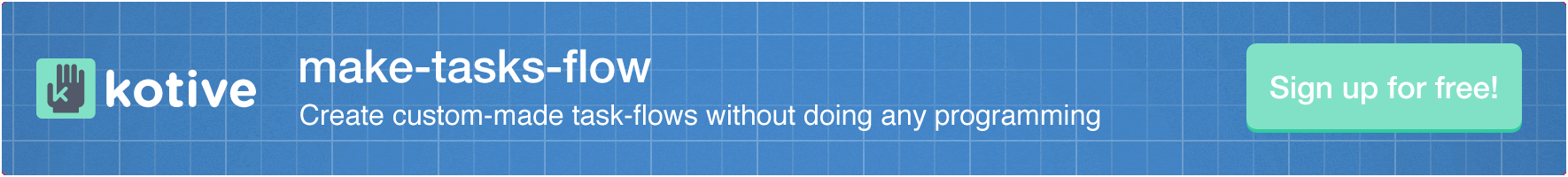Add and manage roles
Click “People” in the main menu.
Click the “Manage roles” button.
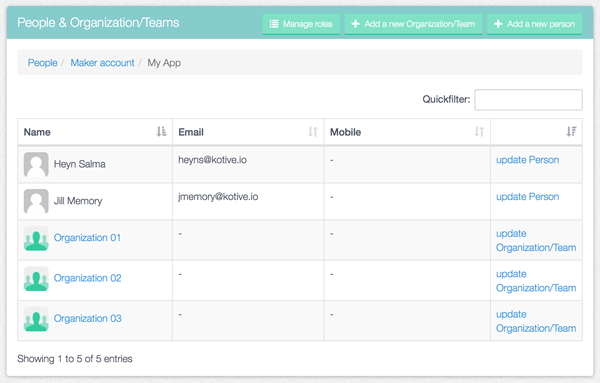
You’ll see at least the 3 default system roles. Any other roles you have added will also be in the list.
Click the “Add a new role” button.
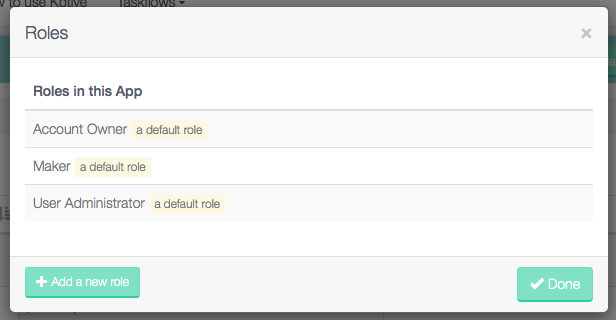
Fill in the label of the role you want to add and click “Save”. Your new role will be added to the list of roles.
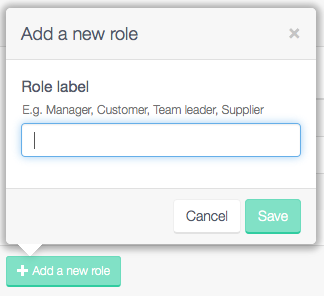
To edit a role, click on the role you want to edit and then change it. Only roles in blue can be edited.