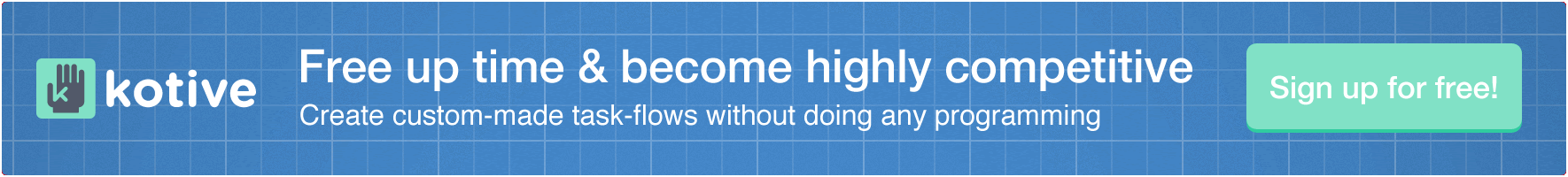Run workflows 
Everything you need to know to run workflows
Start a new workflow
You have designed your workflow, now get it live
Continue an existing workflow
Your workflows are running. Continue the process
View all workflow instances
View a list of all the live and completed workflows for your group
View the history of a workflow
What happened during your flow? See or print a beautiful history of your workflow
Customize the view of all workflow instances
Pick-and-choose your columns and see only the data your are interested in
Export and download workflow data
Export and download the data from all tasks within your workflow
Import files into Kotive
Learn how to easily import information into Kotive to start workflows or create records
Import a csv file into Microsoft Excel, Google Sheets, Apple Numbers or OpenOffice
Learn how to easily import a comma delimited text file into Microsoft Excel (Windows and Mac), Google Sheets, Apple Numbers (Mac) or OpenOffice (Linux)