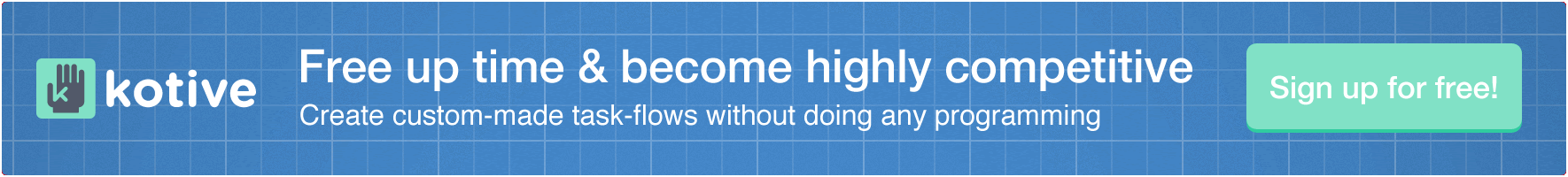Amy stares up into the clouds as a plane flies over the sky scrapers. “I wish it were me on that plane, I could surely do with a holiday. I would go skiing, or take a trip to the beach, maybe something more secluded like the lake house…” Amy’s thoughts are stopped as her phone rings. It’s back to the office, and ironically to a stack of leave applications to review!

Before Amy can even think of taking her own leave, she needs to work through piles of leave applications. The summer holidays are around the corner and everyone wants to take leave. She still needs to check everyone’s leave balances, confirm the leave applications with managers and then notify each employee of the approved or declined applications. And in between all of this, some employees keep on changing their leave applications, which is making it hard to keep track of.
Life would be a lot simpler for Amy if she had a workflow solution that would streamline the processes of all the leave applications. Sending automatic emails and saving her the of time running around getting approvals from managers and keeping track of everyone’s leave applications.
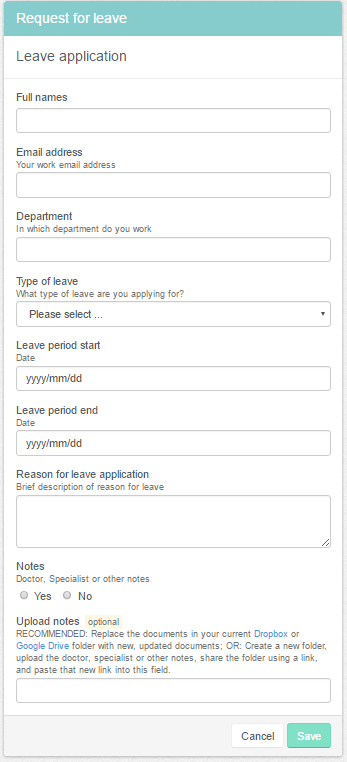
This leave application can be completed by employees. Once they have done so, an automatic email will be sent to the employee’s manager to review the leave request and the applicant will also receive an email, notifying them that their leave application has been received.
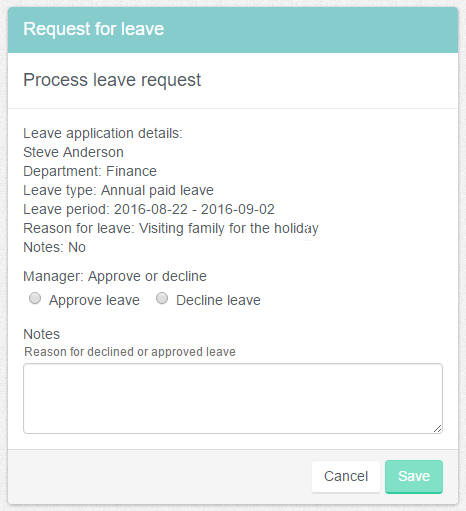
Once the manager has reviewed the leave request, he/she can then approve or decline the leave. If the leave request is declined, the applicant will be notified via email. If the leave request is approved, the applicant will also be notified, but a second email will go out to the Human resource (HR) department for final review.
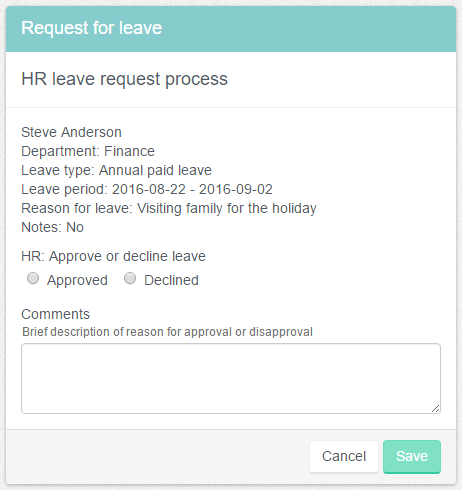
As soon as Amy has received the email that leave has been applied for and approved by a manager, she can then check the applicant’s leave balance and proceed to either decline or approve the leave.
Whether the leave is approved or declined, both the manager and the applicant will receive an automatic email about the status of the leave application.
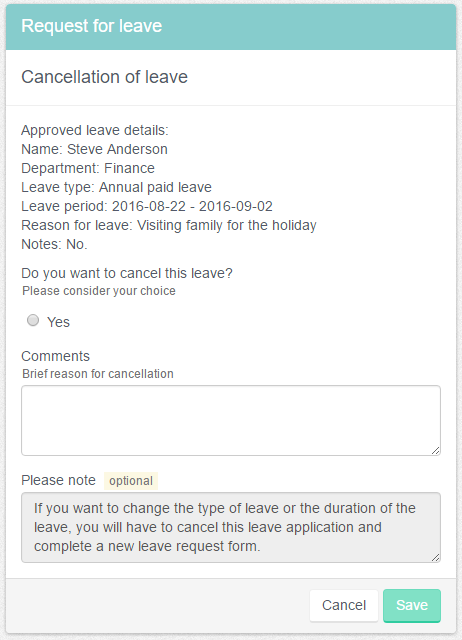
Lastly, the applicant will have an option to cancel the leave that has been approved, whether it be to change the dates of the leave or just to cancel it. If this is done, both the manager and Amy will be notified of the cancelled leave by the applicant.
Amy can also overview all leave applications to see what is going on and where in the process all the leave applications are. She is also able to filter the leave by specific leave types, which enables her to focus on all those applications for the holidays.
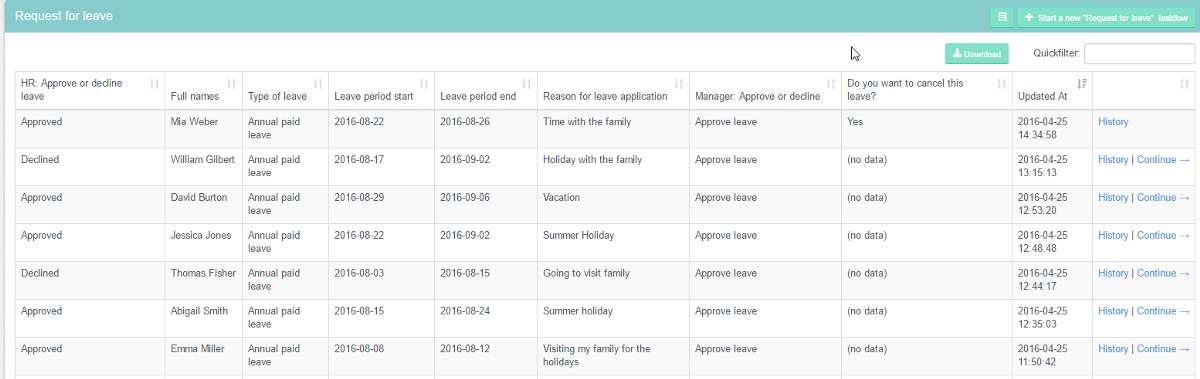
If, like Amy, you are in need of such a workflow, then you can copy this workflow solution directly into your Kotive account for free.

Request for leave
The workflow is automatically copied into your account when you select it. Want to make one or two changes to fit your situation better? No problem!
Written by  Hanri Heath
Hanri Heath
Handle leave applications in time to head off on your own vacation #leave #applications #HR