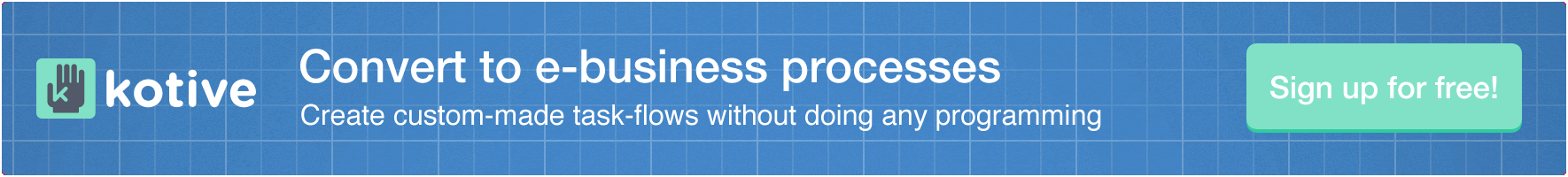“Right everybody, that’s today’s meeting done. Enjoy reading the new book, and I’ll see you all next month!”
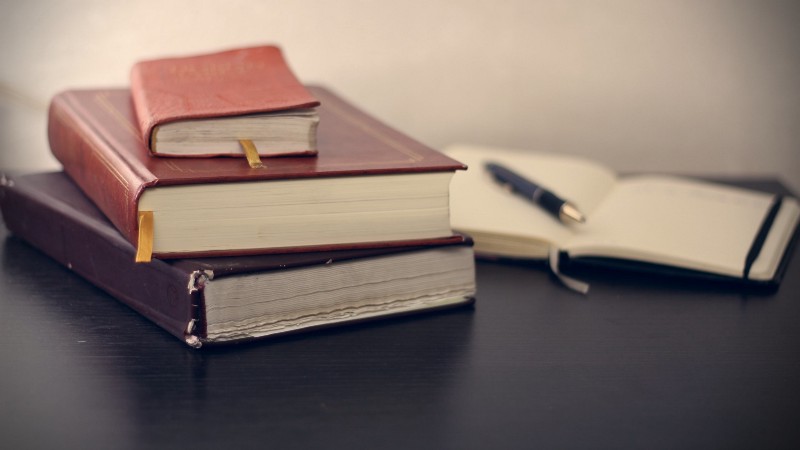
After about ten minutes of chit-chat and goodbyes, everybody slowly makes their way home. This is your seventh monthly get-together for the book club so far, and you’re amazed at how quickly the number of club members has grown. Starting with three members, including yourself, it’s something of a shock that there were over twenty club members today.
And quite a few of the newer members are planning to tell their friends about the club, too, which has gotten you thinking about splitting the club into two, and having two separate meetings every month… Because you have no idea how to squeeze any more people into your lounge.
Even worse than the issue of space, is keeping track of all of the club members. What happens if the club grows even more over the next few months? How will you keep track of so many different people? It’s not like you run the club for free — members pay different fees every month depending on the perks they want. They pay more if they want you to buy the books for them each month, they pay EVEN more if they want the reading list an extra month in advance, and that’s just the beginning. When you started a book club, you didn’t want a pile of paperwork, you just wanted to have some fun… But paperwork has just HAPPENED somehow.
“Calm down, calm down…” you tell yourself. There’s no need to get yourself into a tizz over this. There must be a solution to the mess that you’re finding yourself in. You decide that you’ll brew yourself a nice pot of tea, and sit down in front of your computer. “Google will tell me the answer,” you say.
And that’s exactly what Google does. After a few minutes of browsing the web, you’ve settled on your favorite plan: workflows in kotive. It looks simple enough to set up, and after about half an hour of customizing one of the templates, you’re confident that a big book club is going to be a breeze to handle.
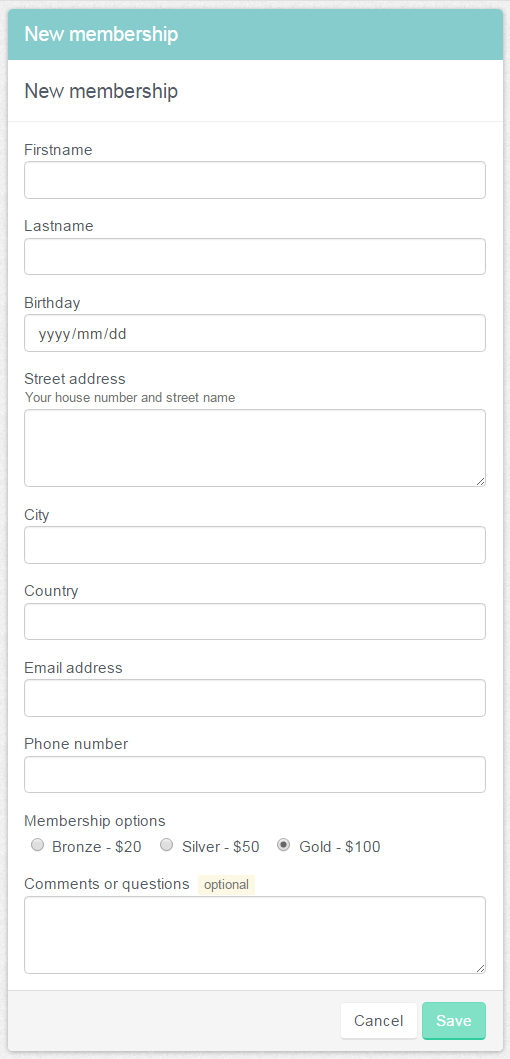
When a new member is eager to join, they start off by filling in a form that’s embedded on your book blog. They enter all of their details and let you know which membership plan they’ve chosen, and save the form.
The workflow sends an email to you straight away, which lets you know about the new membership request. You then decide if you’re going to approve the request or not, and if you approve it, the new club member is notified and automatically added to your MailChimp account.
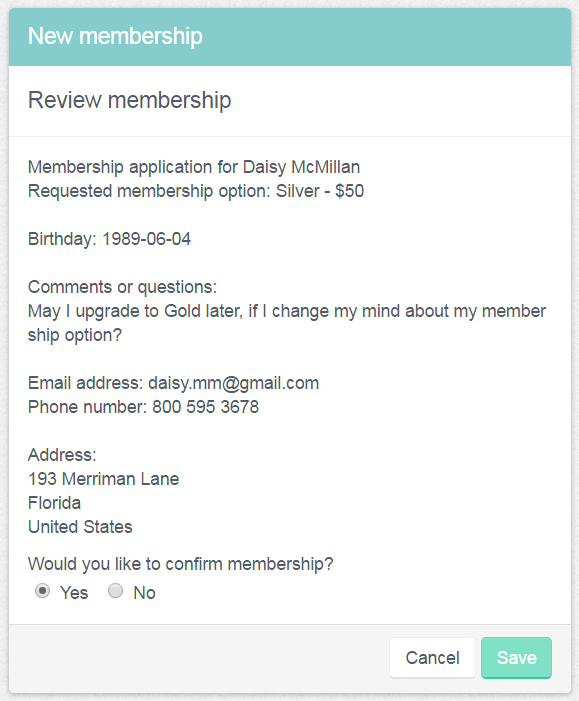
If you ever forget who’s paid for which membership plan, you just double check in the ‘live workflow’ view.
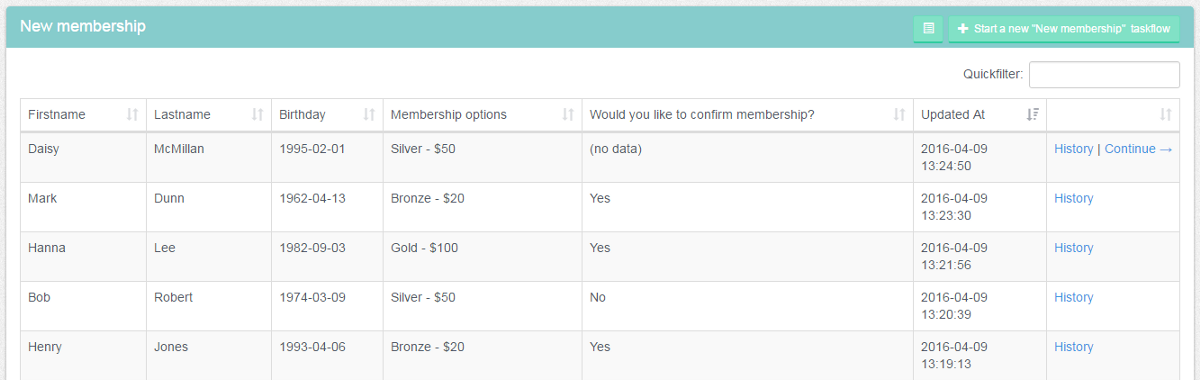
“Phew,” you sigh in relief. Everything’s looking up. No more piles of paperwork to deal with, and you don’t even have to add people to your mailing list yourself anymore… And if you get four times as many people joining the club, you’ll just make another workflow to organize who attends which meeting. The possibilities are endless.
If you need to run your club by the book then copy this workflow solution directly into your Kotive account and get started for free.

New membership
The workflow is automatically copied into your account when you select it. Want to make one or two changes to fit your situation better? No problem!
Written by  Caroline Swart Bankart
Caroline Swart Bankart
Need help managing the review of new club member applications? #membership #club