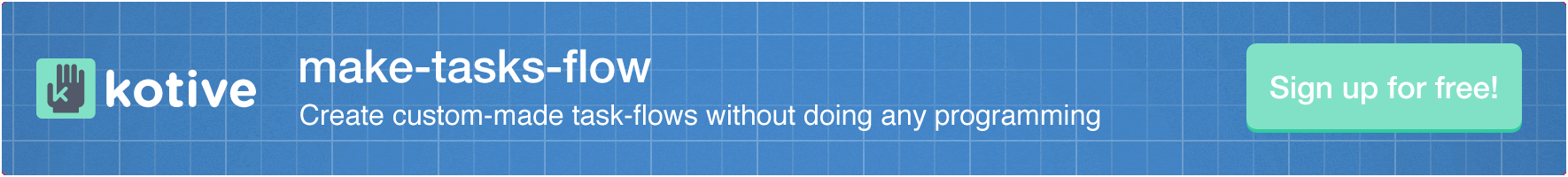John is what you might call the first barrier to the inner sanctum of the Button Tree Publishing House. Every month, he receives hundreds, if not thousands of manuscripts from authors hoping to get their book published through Button Tree.
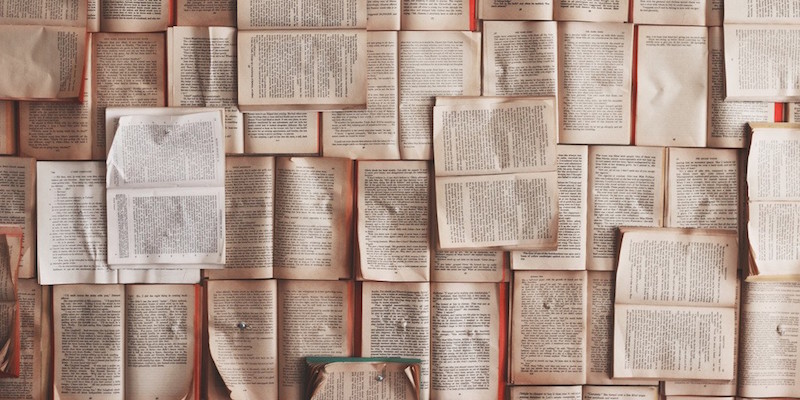
John and his colleagues always have a lot to do in the office — after all, running a publishing house is no walk in the park. Between the workload and the disorganized office, he just doesn’t get a chance to review or even respond to most of the manuscripts that come his way. Now, don’t get me wrong — the offices at Button Tree aren’t in disarray, they go through a monthly routine of cleaning up and filing everything where it all needs to go, but that only lasts for so long.
John has recently pitched a solution for Button Tree’s office mayhem. Workflows will help to keep the office organization in check! Kotive’s workflows are designed to keep things flowing, in and out of the office.
One of the workflows that John wants implemented is for controlling manuscript submissions. Embedded on their website will be a form that will capture the author’s details such as name, age, location, and contact details.
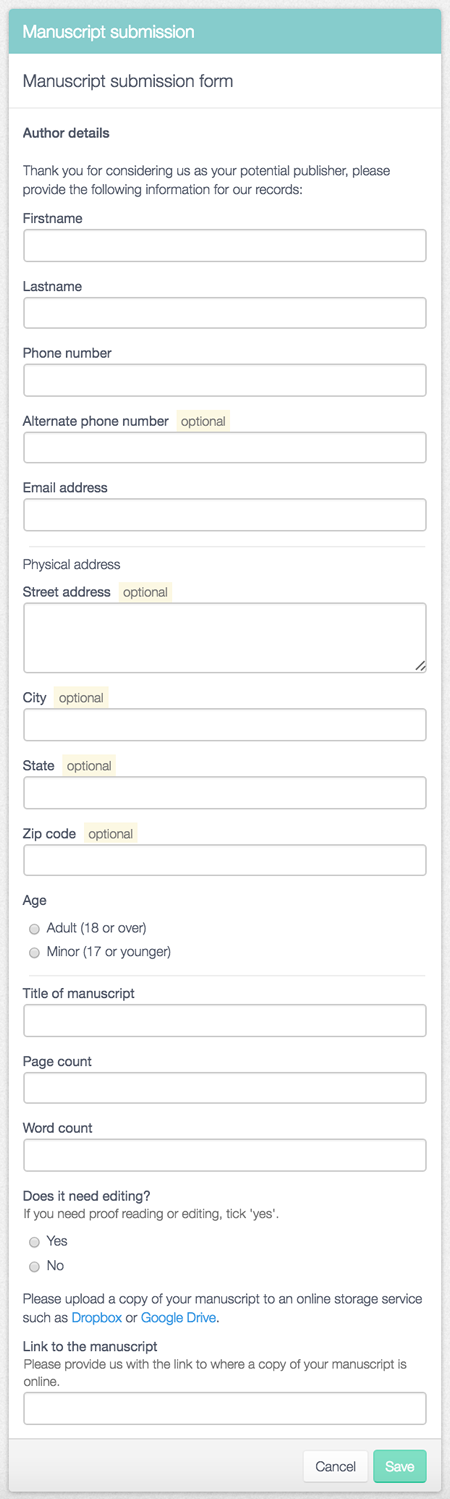
Once the form has been submitted, along with a link to the manuscript, John will be notified via email of a new manuscript, and directed towards a second form, in which he can indicate approval. Once the manuscript is approved, denied, or approved with changes, the author is automatically notified.
The whole process goes forward in a similar way until it is resolved. The very big advantage to using the workflow system, is that everything is kept neat and tidy, even after the process has been completed. John won’t have to go looking for missing manuscripts, he won’t be able to lose an email, or forget whether or not he’s gotten back to an author about their work.
Copy this solution directly into a free Kotive account right now!
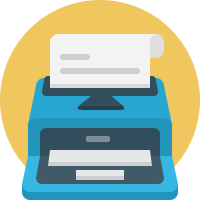
Manuscript submission
The workflow is automatically copied into your account when you select it. Want to make one or two changes to fit your situation better? No problem!
Written by  Francois Swart
Francois Swart
The flow of tasks in the inner sanctum of the Publishing House that frees up time and makes management easier & better. #publishing