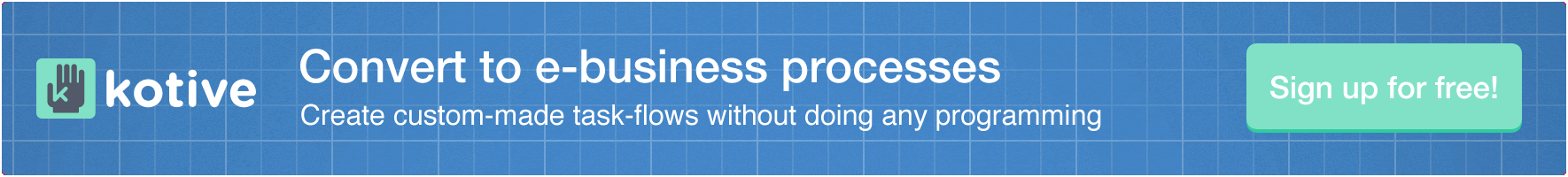Create a hidden field
What are hidden fields?
Hidden fields are fields that have been made invisible to the user. They allow information to be captured for later use in a workflow.
Hidden fields are usually used to easily collect information, once-off, from you - the Maker of the workflow. This information could include:
- The names of certain employees
- Important email addresses
- The name of your company
Using hidden fields allows you to enter this information once when setting up a workflow, instead of re-typing it over and over again in the numerous emails that get sent out during a workflow. This is a great time saver!
In the Designer, after you’ve selected your existing workflow, select one of your existing form tasks.
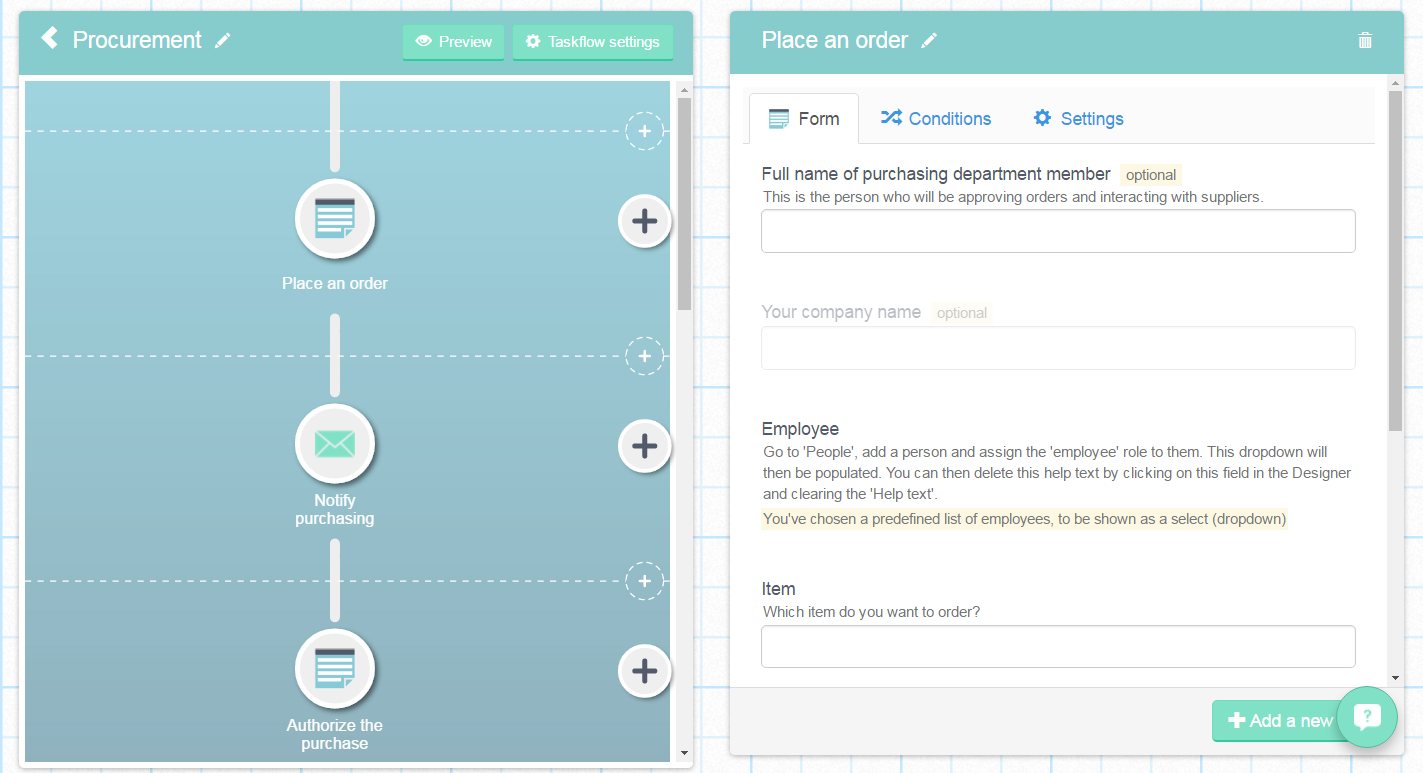
Click on one of the fields in the form task to edit it. (Do not select a ‘Paragraph’ field, as these cannot be hidden.)
Under ‘Type of field’ and ‘Field label’ you’ll see ‘This field is…’
Uncheck the checkbox that says ‘Visible’.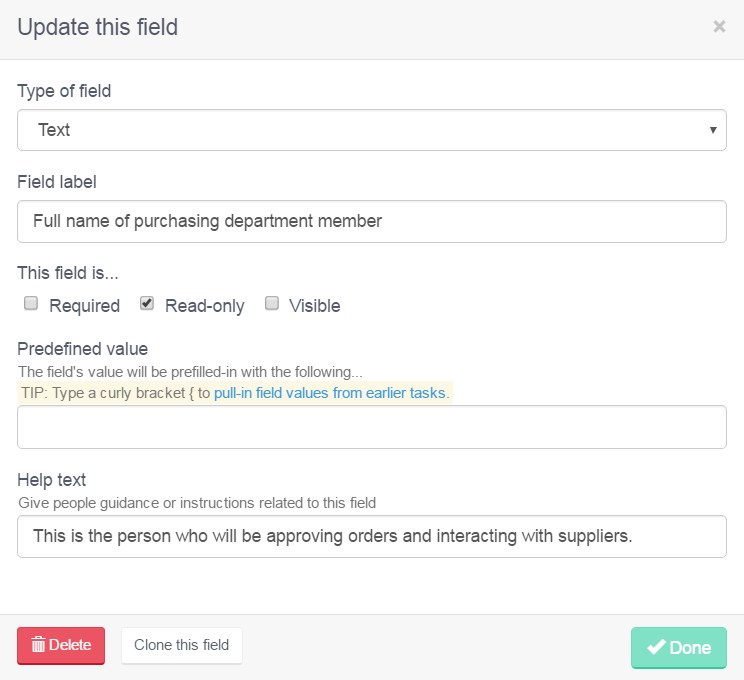
Fill in a value in the ‘Predefined value’ field.
Click the green ‘Done’ button at the bottom of the window.
Your field is now hidden.