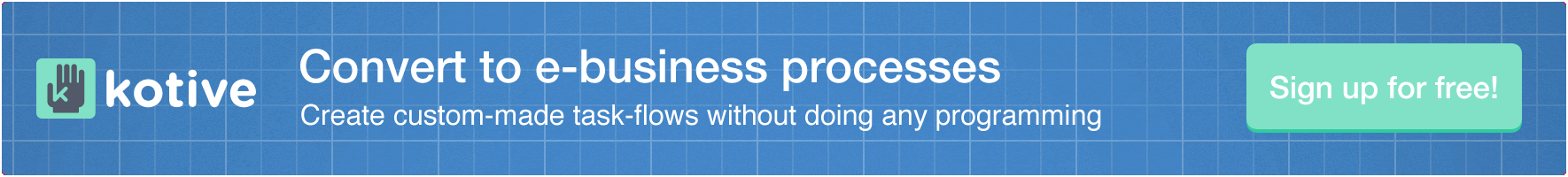The stark reality of any business is that employees come and go. They resign for various reasons, from better job opportunities to moving because of family reasons, and sometimes the grass is just greener somewhere else. How your company handles this transition is the important part.

You have the opportunity to ask the employee who is leaving for valuable feedback, which might be the difference between one person leaving and a wave of employees departing. You can take the feedback and use it to make positive changes in the workplace and minimize the chance of more employees leaving.
How do you approach this? By using the ‘Employee exit’ workflow!
Here’s how:
Richard Manning, a business analyst at a small consultancy firm, has decided to leave the company and hands in his resignation to Human Resources (HR). HR starts the ‘Employee exit’ workflow by selecting Richard’s name, as the employee who is leaving, from a dropdown list of Employees. They also select Richard’s manager.
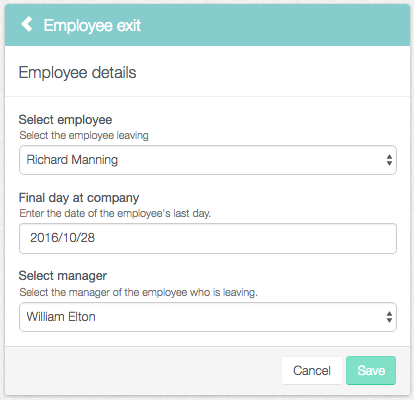
Richard then automatically receives an email asking him to complete an exit survey. He follows the link in the email and starts completing the survey. The survey begins by asking him his reasons for leaving, which are crucial for the company to know: Is it because of something out of the company’s control, like family reasons? Or does the reason lie inside the workplace? It also asks him questions about his job satisfaction, his supervision, support and the work environment.
In Richard’s case, he resigned because he has always wanted to start his own business. An opportunity finally arose which made it possible for him to pursue his dream. He was happy in his job, his salary and benefits were excellent, but he still wanted to start his own business. Some of his other feedback was invaluable to the company. He felt that the supervisor, although excellent in his job, overshadowed the opinion of everyone in his team, making some of the team members less motivated. It also caused unnecessary stress.
Management is able to speak to the supervisor, who at that point wasn’t aware that his colleagues felt that he was overshadowing them. By being made aware of this he is able to start listening and asking his team for their opinions on matters. It changes the morale of the team and everyone feels more invested in the project. Something so small can make a huge difference; it can prevent other people, who feel undervalued, from resigning.
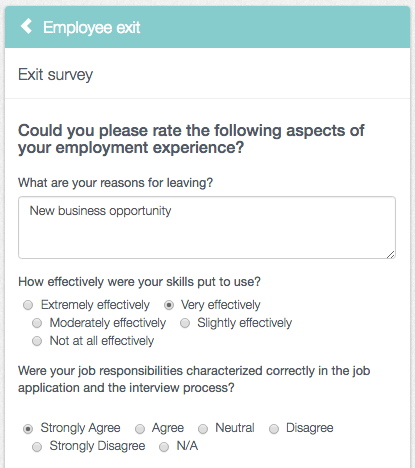
Another important part of the exit survey, is to find out whether or not Richard has ongoing tasks that need to be assigned to someone else; and to find out what the details of those tasks are. It captures details of where he saved important files on his computer and who his key contacts are.
After completion of the survey, HR is notified, either by email or a Slack notification. They’re asked to review the survey and to inform management if there are any issues. In Richard’s case, HR indicates ‘Yes’ to the question: ‘Are there any issues that the manager needs to be aware of?’ They leave comments about the questions answered negatively about the supervisor.
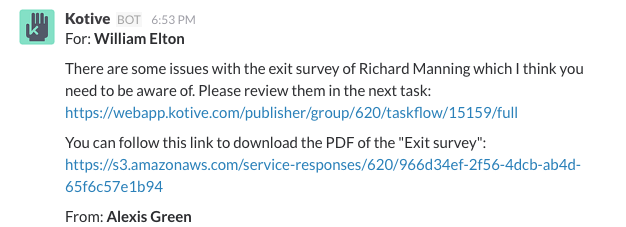
The manager is notified by email and Slack notifications and is able to speak to Richard about some of the issues. The manager then informs the supervisor, who is shocked about the feedback, but glad it has been highlighted. The manager can then indicate in his next task that the issue has been addressed.
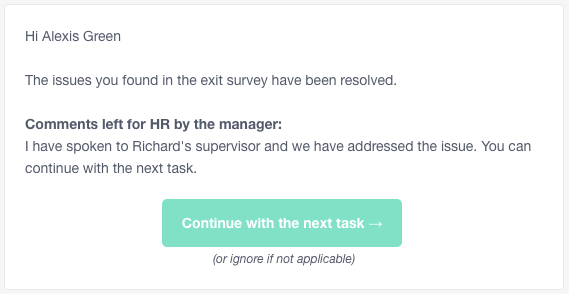
HR is again automatically notified of this and when Richard’s final day at the company comes, they complete their next task by following the link in their email. They complete a checklist saying whether they have collected Richard’s security pass and company assets such as laptop, phone etc. It asks them to confirm whether they have set up auto-forwarding emails and changed his phone extension and voicemail.
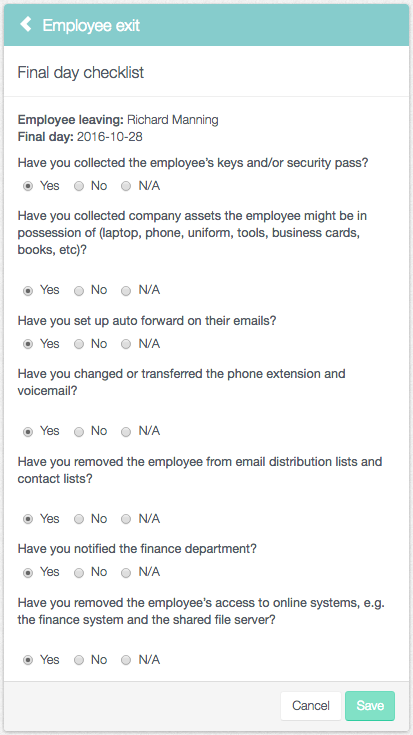
The exit survey can be printed as a PDF and stored, as a reminder of issues in the workplace to look out for.
By using the ‘Employee exit’ workflow, you know why an employee is leaving, you are able to resolve issues that are highlighted, you make sure that the employee doesn’t leave with company assets and a decent plan is put into place for the transference of their tasks.
The benefits:
- The workflow makes the process of requesting information from the employee who is resigning painless and extremely easy.
- By providing a survey form for the employee to complete, you are able to ask all the necessary questions to be able to improve your workplace.
- All the emails and Slack notifications are done automatically, saving time for HR and management.
- The survey can be downloaded as a PDF file and archived.
- At any time during or after the employee's resignation, the progress can be viewed in the history view.
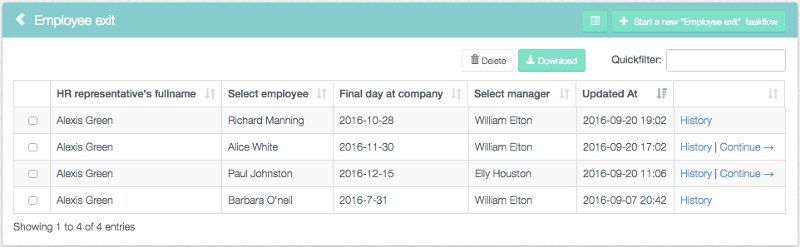
If you’d like to smooth over the process of employees leaving, then you can copy this workflow solution directly into your Kotive account for free.

Employee exit
The workflow is automatically copied into your account when you select it. Want to make one or two changes to fit your situation better? No problem!
Written by  Cornelia de Villiers
Cornelia de Villiers
Request an employee to complete an exit survey, and remove the employee from the company's system on their final day. #employee #resignation #process