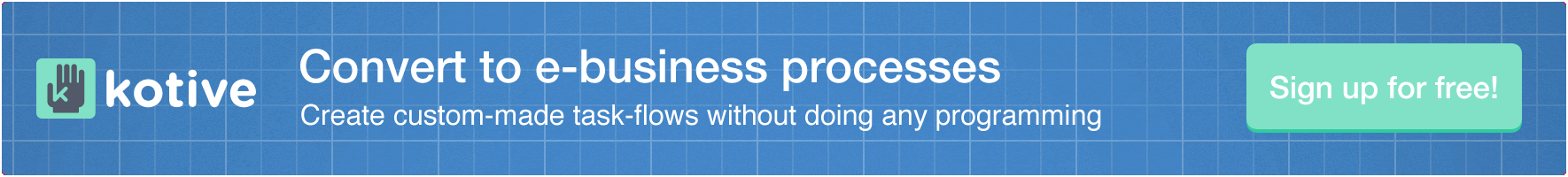If he could have it his way, William would spend all day in his workshop. Whether he’s designing a brand new bicycle, or repainting and outfitting an older bike to give it a new look and feel, there’s nothing that makes Will happier than building interesting, unique bikes.

But, as it is with most things in life, Will can’t have it all his way… Because if he doesn’t keep on top of admin, then he doesn’t get any bike orders in, which means nothing to build, and no salary at the end of the month. And because Will mostly gets orders in from his website, that means that he gets a lot of emails coming in with requests for new bike designs. Emails are not fun, and they’re easier to lose track of than a screw on a dirty workshop floor.
William’s wife, Maggie, is great at admin, but she really doesn’t have the time to help him run his shop. So, after hearing him complain for the hundredth time about how tricky it is to keep track of his orders, she recommended that he try using a workflow to get a handle on things.
After one week, Will was singing her praises, because now he hardly has to worry about emails at all. Instead of getting a half put-together quote request from a potential customer, he gets all of the information that he needs right from the get go. His customers see a form that’s embedded right into his normal website, which they fill in. Through the form, they tell him all of their measurements, exactly what they love and hate about their old bike, and everything else that Will can think of asking them in advance.
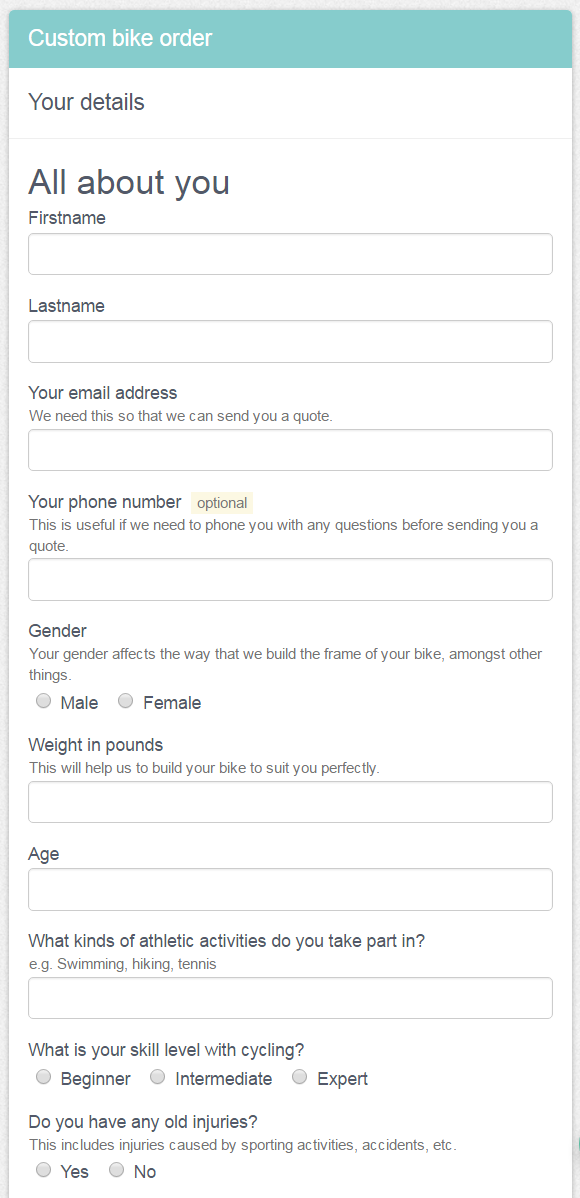
Once the form has been completed and sent off, the workflow guides Will and his new customer through the steps of figuring out a bike design and easily sending it off to the client.
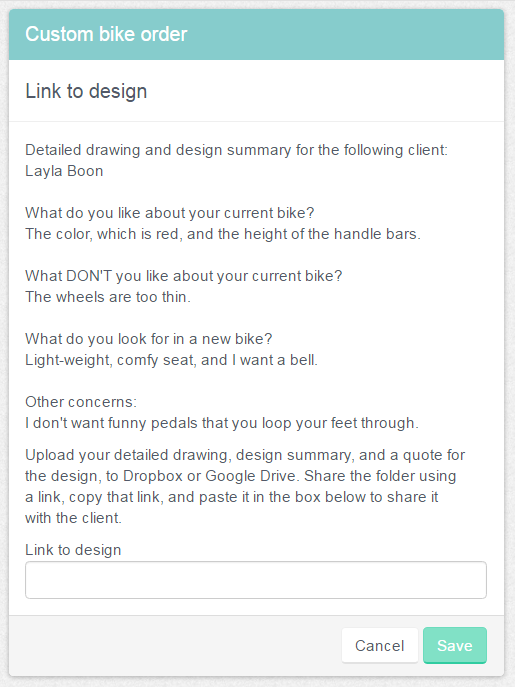
Will pastes the link to the design and quote in the form, and then an email is automatically sent off to the client to get their approval.
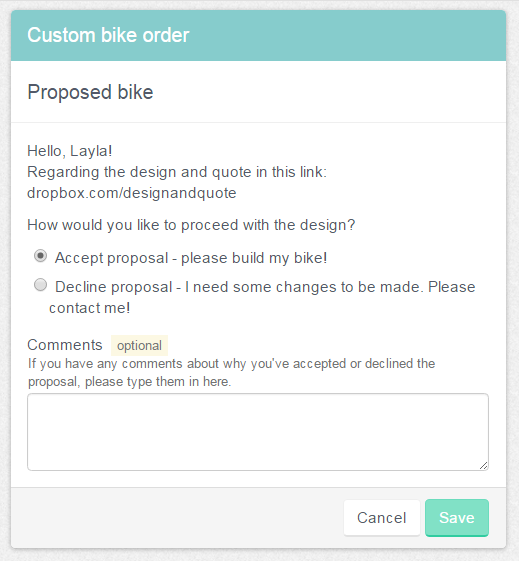
If the client approves the quote and Will indicates that he’s received a deposit, the workshop is emailed an instruction to get started on building the bike. After it’s built and has been sent off, the workflow sends out reminder emails to everybody, making sure that the final payment is made.
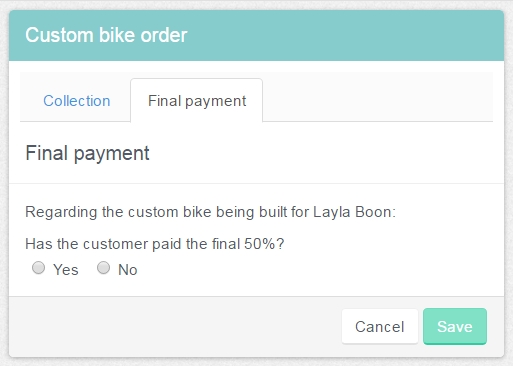
As soon as the bike is ready, the customer is notified that it needs to be collected. And at any point in time, Will can easily see an overview of the status of each order.
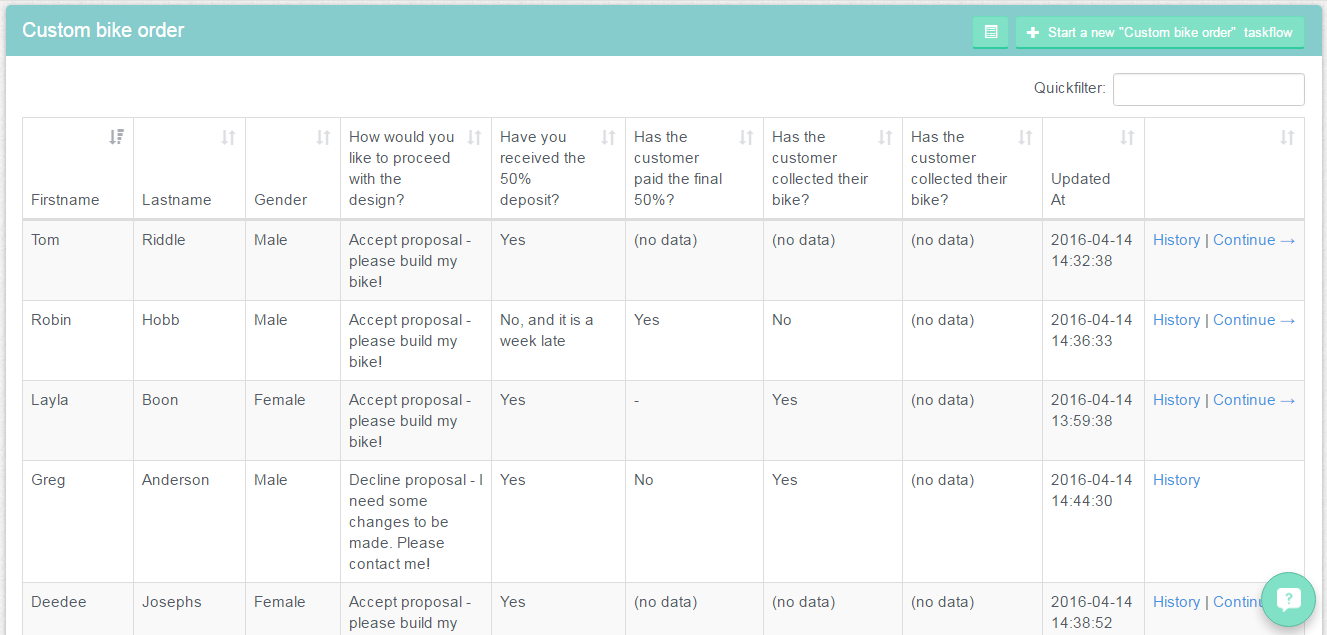
It’s impossible for Will to lose track of anything, which makes for a happy customer, a content Will, and a relieved Maggie who doesn’t have to listen to anymore whining.
The benefits
- No more orders getting lost in the depths of your inbox
- Easy to keep track of which customers have paid for and collected their completed bikes
- Quotes are easy to put together, because new customers need to fill in all the required information before asking for a quote
- More time is freed up to spend in the workshop, instead of in front of the computer
If this solution fits your needs you can clone it directly into your Kotive account for free.

Custom bike order
The workflow is automatically copied into your account when you select it. Want to make one or two changes to fit your situation better? No problem!
Written by  Caroline Swart Bankart
Caroline Swart Bankart
Get to spend more time designing and building custom bikes instead of doing paperwork. #paperwork