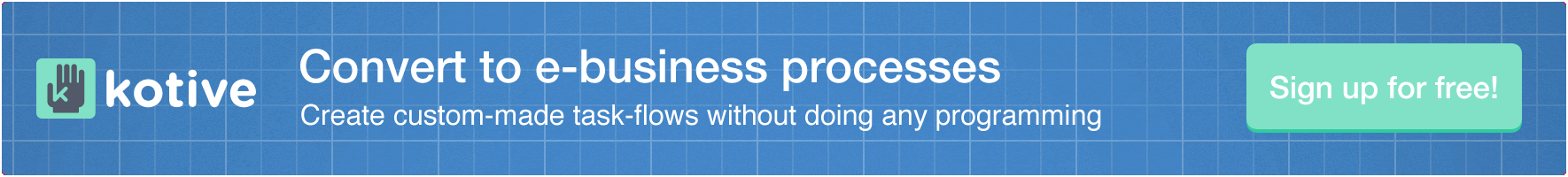Interactive storybook
The Lion, the Witch, and the Wardrobe
You are a registered reader of website and have access to the Interactive storybook app.
You choose to read “The Lion, the Witch, and the Wardrobe” by C.S. Lewis.
Without knowing, you have chosen the workflow “The Lion, the Witch, and the Wardrobe”. The Interactive storybook app consist of several different story workflows.
The first task is activated and displays the text of the introduction paragraphs. At the end of the paragraphs you (the reader) choose a character as reference point for the rest of the story, e.g. the Lion’s view, the view of the witch or the view of the children.
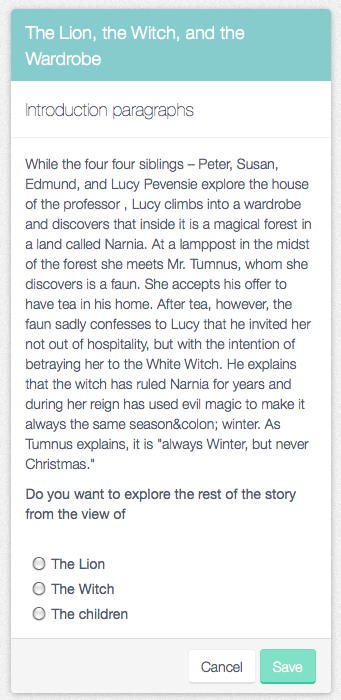
This choice directs you along one of three different sub-workflows. In the Designer each sub-workflows’ conditions were set in accordance to the choices the reader can make. (Learn how to set conditions for sub-workflows).
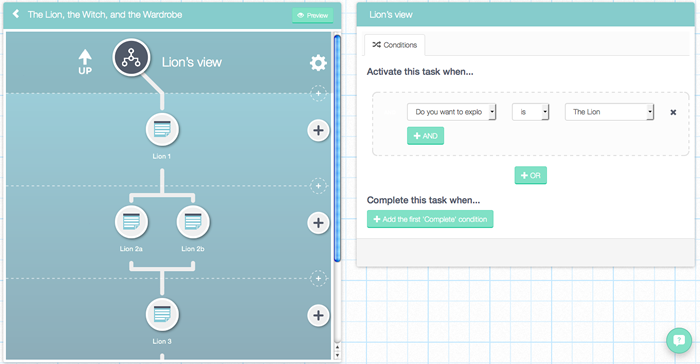
The story can be designed to more be even more interactive and dynamic.
A task will typically contain a portion of the story and may also provide the reader with a choice to direct subsequent flow within the chosen sub-workflows. As example the task “Lion 1” presented a choice that either directs the reader to the task “Lion 2a” or the task “Lion 2b”.
There might even be a question for the reader to answer before they continue to the next part of the story. Some of these answers can be pulled into the story by the using the dynamic field tags.
The use of conditions makes it possible that a non-linear storyline can be followed, the complexity of which depends on the author’s creativity.
You might want to refer to the video on adaptive workflows to see how you can use conditions to “open” earlier task in the workflow.